Info Happy-Team
AVISO: Se já esta Registado, não poderá fazer duplo registo. Caso de duplo registo, SERA BANIDO PARA SEMPRE
Novos Registos, apenas por convite, contacte o Staf.
EMAIL: Convite: convitehappyteam.org@gmail.com , pedidos com VPN, poderão não ser validados.
-
Administrador
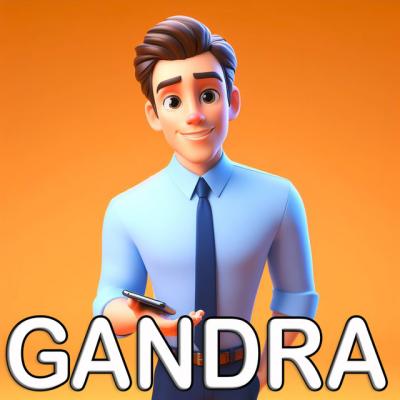

OpenViX 4.1 Vu+ Solo 4K

The worlds first Enigma2 team to bring you 1920x1080 full HD skin support, are proud to introduce a brand new ViX image for all OpenViX supported receivers
OpenViX 4.1x is based on the OE-Alliance v3.4 core. You cannot perform an online update if you are currently on OpenViX 4.0x or older image. You can flash image using USB method or using Image Manager.
You can restore settings and plugins from OpenViX 4.0.00x series images after you have flashed the image. This will restore most things to how you had them before. RESTORE PROCESS WILL NOT RESTORE PLUGINS THAT ARE NOT ON THE CURRENT PLUGIN SERVER. THESE MUST BE INSTALLED MANUALLY.
So what is different in OpenViX 4.1 then?
OpenViX 4.0 build 003 was the final build in the 4.0 series due to release of new stable GST1.8.
The numbering of the image series has been segregated from the branch of the OE-Alliance the image is built from. So as time moves on and things get updated/new branches created, we will bump the numbers to suit. This will prevent online updates when a reflash is required.
As with previous images, the main differences are core of the image or the OE (Open Embedded). This has undergone a lot of changes, updates and fixes. As a user you should not notice many differences between previous images and Openvix 4.1x (i.e. there are not many functional differences.)
Features/Updates
Image Manager now makes a settings backup when you flash/restore an image. They have "ImageManager" in the name.
Restore process now also restores plugins that are on the plugin server.
Added service reference to PLI extrainfo for skinners who want this
GStreamer update to 1.8
Many other updates/tweaks to OpenViX Enigma2
IPTV recording
Python update to 2.7.11
System clock set at bootup for receivers with access to the interweb
Various OE-A Core updates.
Addition of Kodi 'Jarvis' plugin available in plugin feeds for VU+ models: VU+ Solo SE, VU+ Solo SE V2, VU+ Solo 2, VU+ Solo4K, VU+ Duo2.
Known Image issues
Dreamplex - Some users in certain setup's may have issues.
Console window does not display the realtime installation status onscreen.
Known Plugin/Receiver issues
IPTV player uses a different OpenSSL to one in OE-A images.
Older receivers with lower amounts of memory struggle with downloading OpenTV EPG data using Cross EPG downloader. Use a swap file in such cases.
Some 3rd party plugins may not be currently compatible with OE-A 4.1x core, streaming plugins may require their respective author's to add dependencies for GST 1.xx.
USB tuners not working INI (GI LX3 etc) brand receivers
Technomate receivers long press of up button not working
Vu Solo 4K: Image Manager cannot flash without risk of crippling receiver. You can make an image backup and flash by USB.
HbbTV not working for all receivers. Please raise issue with respective Manufacturer.
Button Mappings
Short Red** & *** - Show current channel EPG info (ViX Single EPG).
Long Red ** & *** - Sort single EPG info when in channel list.
Short Green** & *** - Timers.
Long Green*** - AutoTimer Timers.
Short Yellow*** - EPG Search.
Long Yellow*** - Instant IMDB Database search on the current programme.
Short Blue - Extensions.
Long Blue*** - Plugins Menu.
EPG - Opens ViX EPG.
Left/Right** - Opens ViX QuickEPG.
Left/Right** - Opens ViX QuickEPG.
Up/Down** - Open Full Screen Channel List.
Long Up/Down - Open PIP list on boxes that support PIP.
TV Button** - Open Full Screen Channel List.
Long TV Button - Open Bouquets List.
** Can be changed in ViX Menu
*** Can be turned off in ViX Menu
openvix-4.1.001.release-vusolo4k_usb.zip
Código:
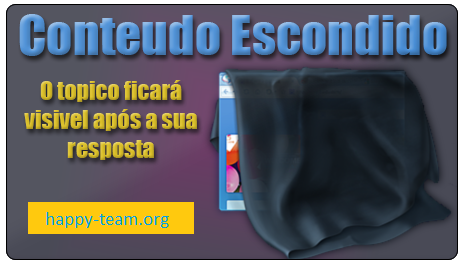
Ultima release...
Hidden Content
Hidden Content
Hidden Content
Hidden Content
Hidden Content
Hidden Content
Hidden Content
Hidden Content
|
♦ Os conteúdos por mim publicados são somente para investigação e testes.
♦ Devem de adquirir o original se quiserem continuar a usufruír dos conteúdos.
♦ Eles podem ser baixados apenas para testes, devendo o usuário apagá-lo ou compra-lo após 24 horas.
♦ Não me responsabilizo por actos criminosos causados por terceiros com os mesmos.
♦ A aquisição desses arquivos pela internet é de única e exclusiva responsabilidade do usuário
♦ Se o conteúdo te agrada por favor partilha, comenta e da reputação, assim vais ajudar a continuar com o trabalho.
♦ Os usuários que utilizam o site, tem total conhecimento e aceitam os termos referidos acima
|
|
Informações de Tópico
Usuários Navegando neste Tópico
Há 1 usuários navegando neste tópico. (0 registrados e 1 visitantes)
 Permissões de Postagem
Permissões de Postagem
- Você não pode iniciar novos tópicos
- Você não pode enviar respostas
- Você não pode enviar anexos
- Você não pode editar suas mensagens
-
Regras do Fórum


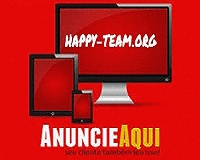
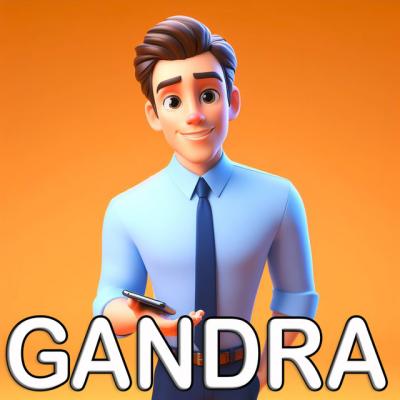


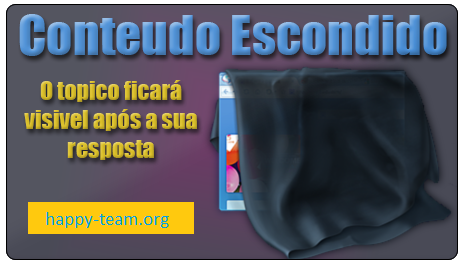

 Responder com Citação
Responder com Citação