NG4 PSA Wip Com 3D - Navidrive 3D Maps West Europe 2018-2 unofficial
MAPS UNOFFICIAL
Database from BMW 2018-2
Modified to work with NG4 PSA Navidrive 3D - Wip Com 3D
Tested and working: car C5
coverage Western Europe:
Full coverage :
Andorra, Belgium, Czech Republic, Denmark, Finland, France, Germany, Greece, Gibraltar, Great Britain, Ireland,
Italy, Liechtenstein, Luxembourg, Monaco, Netherlands, Norway, Austria, Poland, Portugal, San Marino, Slovakia,
Slovenia, Spain, Sweden, Switzerland, Hungary and Vatican City.
Main road only:
Albania, Belarus, Bosnia and Herzegovina, Bulgaria, Estonia, Latvia, Lithuania, Macedonia, Moldova,
Montenegro, Romania, Russia, Serbia, Turkey and Ukraine.
Preparing the USB key or SD card -16 Go mini
Choose a USB stick (faster than SD)
- Requires an SD card or USB stick format in FAT 32.
- Coping the folder "pkgdb" and the 2 files "config.nfm"*
+ "PSA_ECE_Q4_2015_15.0.0_DVD1.md5" in the root of the SD card.
- Choose a USB stick (faster than SD)*
Update procedure
- IMPORTANT The NG4 firmware must be in N42c version.
- To avoid putting the car to sleep: remove the SIM card, deactivate the Bluetooth etc.
- Start the engine and let it run, 50-60 minutes*
wait for the end of the update to stop the engine.
- Then follow the instructions that you will be requested by the NG4.
- Possible to drive during the update, never stop the engine until it is finished.
- Put the USB key or SD card in the space reserved in your vehicle*
(for the USB key under the central armrest and for the SD card in front of the NG4).
- The NG4 screen offers an update -> Validate.
- The update starts ... wait ...
- At the end of the update, the system asks to remove the USB key or the SD,*
validate with OK and the NG4 restarts.
- You are in 2018-1 version.
- Check by pressing and holding the Setup key.
- Error code 0x26E, remove the USB key or SD.
- STOP, restart the engine and reinsert the USB or SD key.
Peugeot car compatible with NG4 click here
Citroën car compatible with NG4 click here
Change the system language to English, return to navigation,
select your country and put the system back into your language.
Remarks by mytheuzen
2018-1
- TMC is not working.
- ETA (estimed time of arrival) is buggy on start, very pessimistic.
- Research of POI or places names with accented characters doesn't work.
- 3D works but is not updated, but it's not important.
- POI are the old PSA 2016-2 version.
*******************
2018-2
- Does NOT include 3D representations of buildings
- POI are the old PSA 2016-2 version.
- TMC is not working.
(to fill in)
Thanks @ toto from Planète Citroën for the transformation tutorial & Blue Raccoon for the files
I hope you like it.
[Você precisa estar Registrado para Comentar/Agradecer, para ver este link.] Gandra


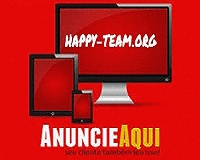



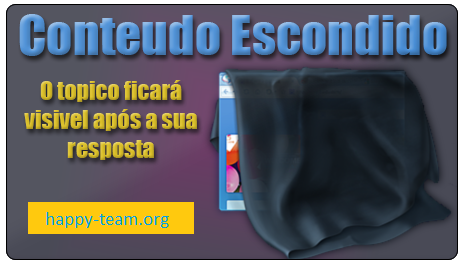

 Responder com Citação
Responder com Citação