Info Happy-Team
AVISO: Se já esta Registado, não poderá fazer duplo registo. Caso de duplo registo, SERA BANIDO PARA SEMPRE
Novos Registos, apenas por convite, contacte o Staf.
EMAIL: Convite: convitehappyteam.org@gmail.com , pedidos com VPN, poderão não ser validados.
-
Administrador


Install MultiCS on STB whit OpenPLi v6.0 RC Enigma2 OE2.0
Hidden Content
Hidden Content
Hidden Content
Hidden Content
Hidden Content
Hidden Content
Hidden Content
Hidden Content
|
♦ Os conteúdos por mim publicados são somente para investigação e testes.
♦ Devem de adquirir o original se quiserem continuar a usufruír dos conteúdos.
♦ Eles podem ser baixados apenas para testes, devendo o usuário apagá-lo ou compra-lo após 24 horas.
♦ Não me responsabilizo por actos criminosos causados por terceiros com os mesmos.
♦ A aquisição desses arquivos pela internet é de única e exclusiva responsabilidade do usuário
♦ Se o conteúdo te agrada por favor partilha, comenta e da reputação, assim vais ajudar a continuar com o trabalho.
♦ Os usuários que utilizam o site, tem total conhecimento e aceitam os termos referidos acima
|
|
Informações de Tópico
Usuários Navegando neste Tópico
Há 1 usuários navegando neste tópico. (0 registrados e 1 visitantes)
Tags para este Tópico
 Permissões de Postagem
Permissões de Postagem
- Você não pode iniciar novos tópicos
- Você não pode enviar respostas
- Você não pode enviar anexos
- Você não pode editar suas mensagens
-
Regras do Fórum


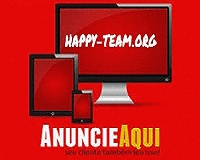






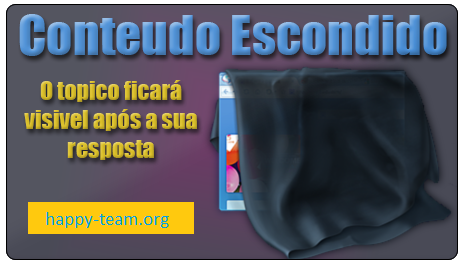

 Responder com Citação
Responder com Citação
