Telestream Wirecast Pro 14.2.0 Full
Telestream Wirecast is the industry's only complete cross-platform TV production and broadcast software solution that provides video capture, real-time production of various programs and encoding of live streams for subsequent broadcast to multiple servers and platforms simultaneously.
Thanks to Wirecast, you can broadcast multiple camera streams, inserting video clips, images, sounds and essential elements such as transitions, titles, chrome keying, virtual studios and sports scoreboards into the program stream in real time. Wirecast is ideal for professional broadcasting of live web events, news, sporting events, concerts, company meetings, lectures and more.
Ease of Use
You don't need to be a professional with all video technology to create a perfect-looking show. Wirecast is very simple and affordable. All you need is a camera, computer and internet connection. You can bring your TV product to any audience - over-the-air or on demand - with only a fraction of what you would pay for live broadcasting solutions from other manufacturers.
Capture from multiple cameras and other sources
Wirecast supports an unlimited number of signal sources, from webcams (via USB and Firewire) to DV / HDV and SDI cameras (via capture cards). Wirecast is compatible with Blackmagic, Matrox, Viewcast and other video devices such as the Teradek Cube and LiveU backpack. Just connect the signal sources to your computer and Wirecast will recognize them as live streams.
Switching between live streams and other media resources
Wirecast's powerful production capabilities make switching between multiple camera streams and dynamically mixing them with finished video, audio and graphics a simple process. With the same ease, you can generate transitions, titles, lower thirds and other video effects, adding a personal professional style to your TV production.
Professional broadcast style
• Multiple custom layers. Wirecast allows up to 35 layers of live compositing.
• Integrated desktop presenter. You can broadcast the screen of another computer, which is great for PowerPoint or Keynote presentations, as well as broadcasting live interviews using Skype or any other chat client.
• Amazing titles. Wirecast already has over 30 professional broadcast quality integrated title templates.
• Chroma-key. You can easily move your programs to new studios or locations using high quality GPU accelerated chromium keying.
• Sports scoreboards. To display the current score of sports matches in real time, Wirecast has ready-made sports scoreboard templates.
• High quality 3D graphics. Wirecast has a whole host of great transitions and realtime effects, including crossfading, 3D cube, flaps, slides, and more.
• Virtual studios. With integrated templates you can create your own virtual TV studios.
Integrated multi-format transcoder
When you're ready to broadcast, Wirecast's integrated transcoder lets you stream program streams in a wide variety of formats, including Flash, QuickTime, and Windows Media.
Output to multiple target devices at the same time
You only need a few clicks to output a program stream to multiple target devices simultaneously at different flow rates.
Wirecast comes pre-loaded with presets for all popular streaming services and platforms. In addition, the Virtual Camera and Microphone Output features allow Wirecast video and audio streams to be used as sources for other devices and software applications. Additionally, you can save your production to disk for later archiving, future reuse or broadcast on demand.
System Requirements:
- Windows 10 version 1803 or higher (64-bit).
- i5 dual-core @ 2.3GHz
- 4GB RAM
- 2GB2, 7200 RPM for record to disk
- Intel HD3, DirectX 11 capable
Languages Supported:
- English
- Brazilian Portuguese
- Chinese (Simplified)
- Czech
- Dutch
- French
- German
- Italian
- Japanese
- Korean
- Spanish
- Swedish


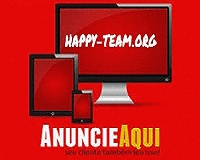


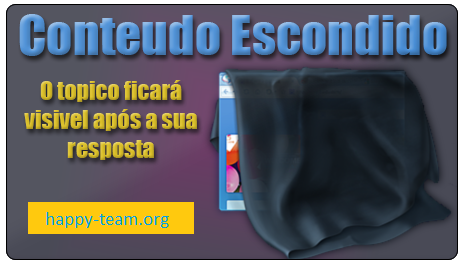

 Responder com Citação
Responder com Citação
