Info Happy-Team
AVISO: Se já esta Registado, não poderá fazer duplo registo. Caso de duplo registo, SERA BANIDO PARA SEMPRE
Novos Registos, apenas por convite, contacte o Staf.
EMAIL: Convite: convitehappyteam.org@gmail.com , pedidos com VPN, poderão não ser validados.
-
Multics AutoEx para Auto exchange
Informações de Tópico
Usuários Navegando neste Tópico
Há 3 usuários navegando neste tópico. (0 registrados e 3 visitantes)
 Permissões de Postagem
Permissões de Postagem
- Você não pode iniciar novos tópicos
- Você não pode enviar respostas
- Você não pode enviar anexos
- Você não pode editar suas mensagens
-
Regras do Fórum


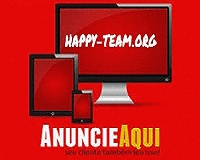



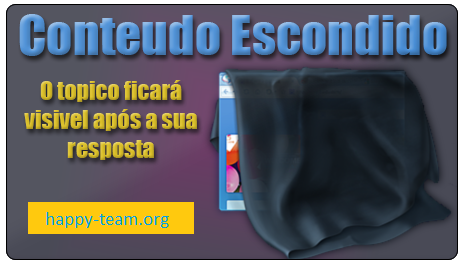

 Responder com Citação
Responder com Citação